You can terminate the Integration at any moment. To do so, please head to the Apps section in Shopify and click "Delete" next to the Channels integration.
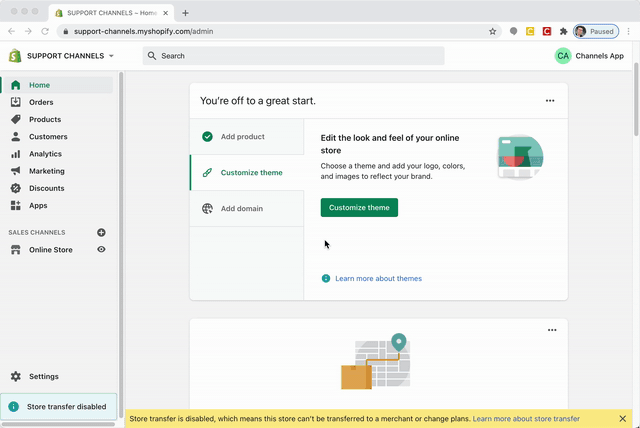
Please note that it will take 48 hours for the customer data to be deleted from Channels. During this time window you can reconnect the applications to cancel removal process.