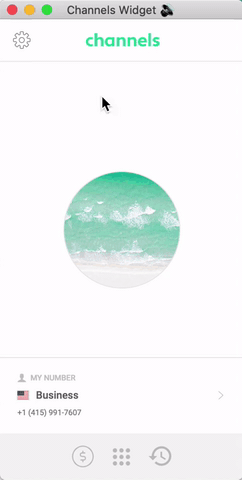In the settings of your Channels widget you can turn on the Do Not Disturb mode to fully focus on your tasks and not to be distracted with incoming calls.
Additionally, you can change the default prefix applied for your outbound calls. This setting is represented by the country flag in the dial pad screen and it is an international prefix that will be used for the call, if you don’t put one in the beginning of the number itself.
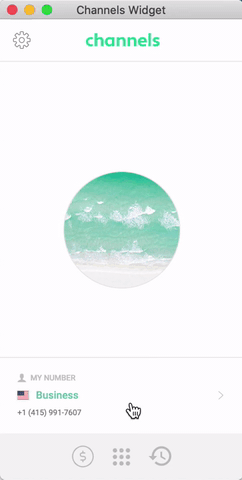
What’s more, you can adjust audio settings and select proper microphone input as well as audio output. We are optimizing our extension to be working with all types of setups and headsets automatically, but on rare occasions you might encounter an issue of not being heard or not hearing someone. In that case you can turn off automatic adjustments and select your input and output devices to work perfectly with your configuration!