Once you configured all of the Web Call bubble properties you'll need to paste a piece of code before the closing </body> tag on every page of your website. Once you'll do it the widget will appear in the bottom right corner and your customers will be able to call you for free.
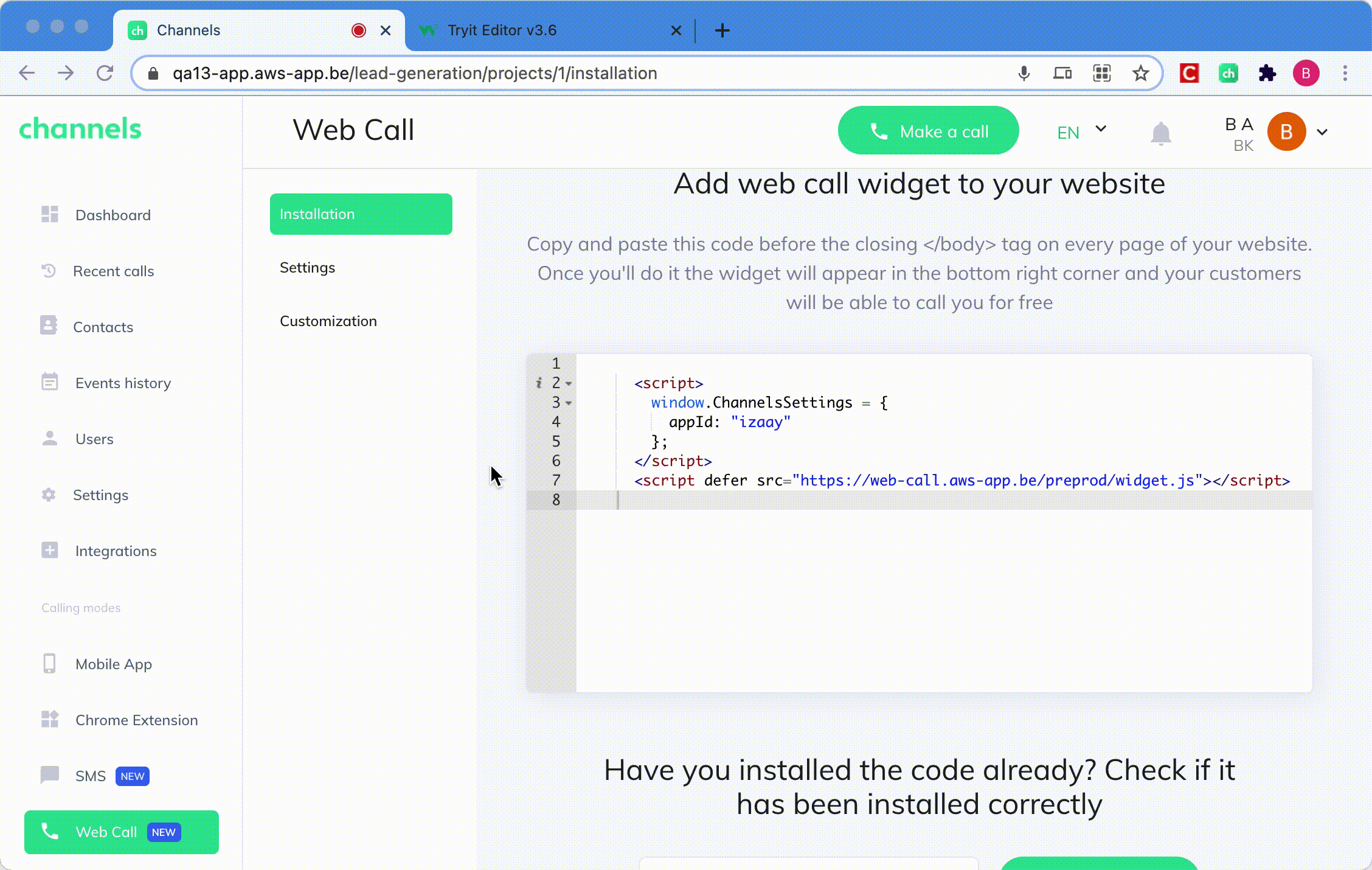
Shopify Installation tips
Login to your Shopify panel
Go to Online Store > Themes > Actions drop-down menu under Current Theme > Edit code > theme.liquid
Paste this code just before the </body> tag at the end of the theme.liquid script
Wordpress Installation tips
Login to your WordPress panel
Go to Appearance > Theme Editor
Under Theme Files, find the Theme Footer (footer.php) and choose it
Paste our code before the </body> tag at the bottom
Click Update File to save changes