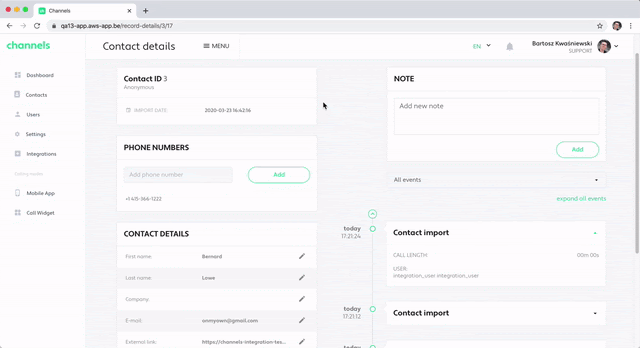You can uninstall the integration at any time, if needed. To do so, please select Pipedrive from your Channels Integrations menu. There initiate the process with the "Uninstall" button.
You will be redirected to the new Tab with the Pipedrive apps manager. Click on "Manage app" next to the Channels and finish the process with the bin icon. You’ll receive confirmation in Pipedrive stating "App Channels in now uninstalled!".
After uninstalling, Channels Contacts that originated from Pipedrive will remain there, but without live synchronisation.