The recent calls tab in Channels lets you filter out and show all calls made by the users on the account.
It shows both numbers and contact/agent name with the exact time of the event plus call length. You are also able to click the "i" button on the right to access the recording.
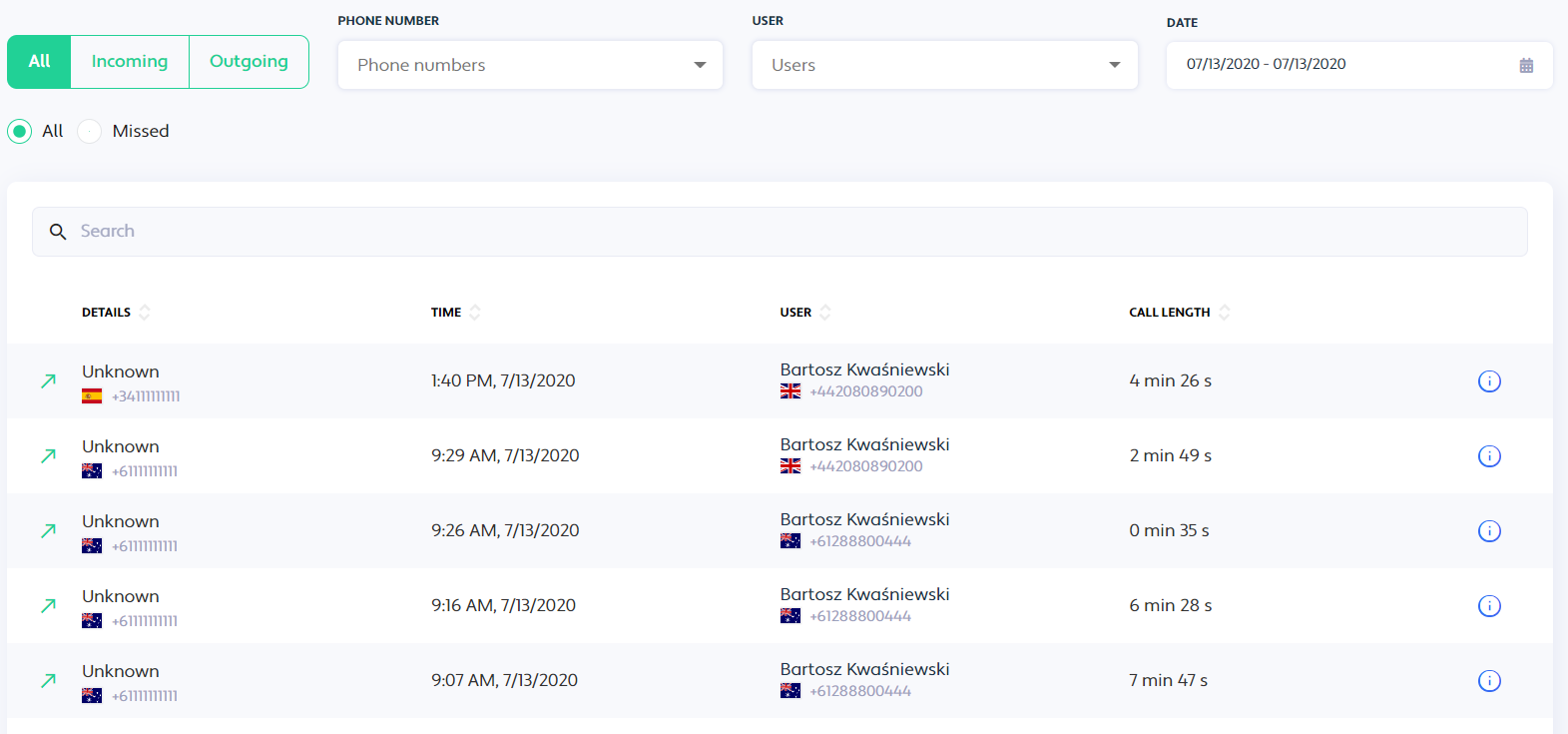
At the very top, you can see multiple filters to help you sort everything:
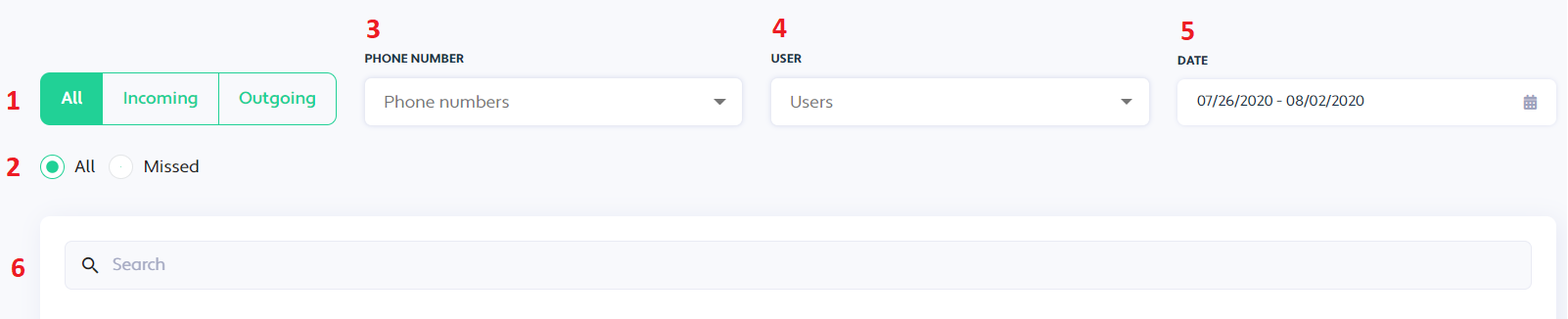
1. Selecting between All, or only Incoming/Outgoing calls
2. Filtering between All, or only missed calls (if you select Outgoing and Missed calls only, you'll be able to see the calls that were not answered by your customers)
3. Selecting which of your numbers should be included (a number that either made the call, or which got the incoming one)
4. Filters events by users you've selected
5. Specifies a date range of the calls
6. Search field which can be used to find a specific number, contact, or agent. Can also be used to find only a portion of data (for example all numbers that start with +1302)