Welcome to Channels application!
After creating an account, it's time to name it!
You will be able be welcomed by a window where you can give your new Channels account a name. What's more, you will be asked to add your website and business contact phone number.
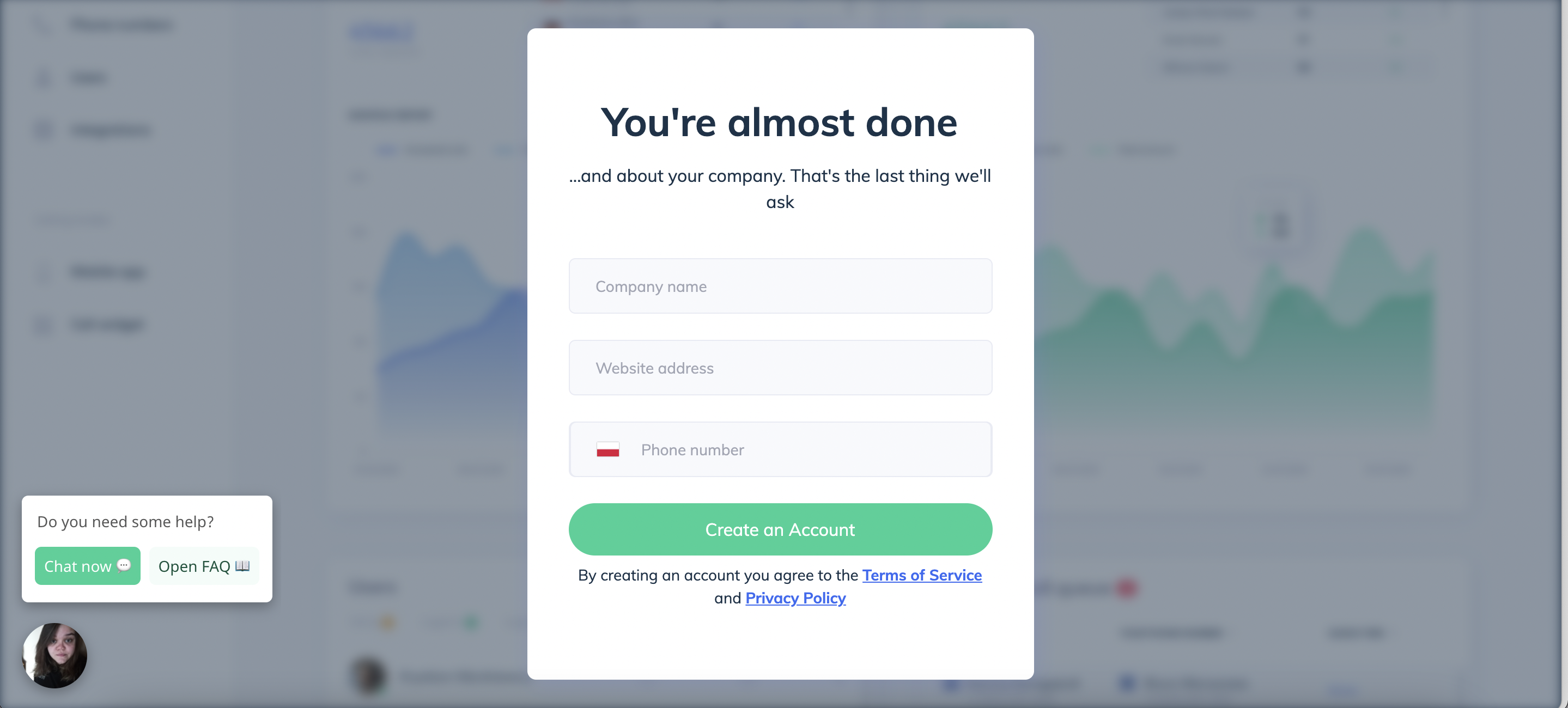
Once you go through this process, you are only a few steps away from the first call and contact with your customers!
Let's start by configuring your Web Call!
You can configure it however you fancy! Colors, texts, position on your website.
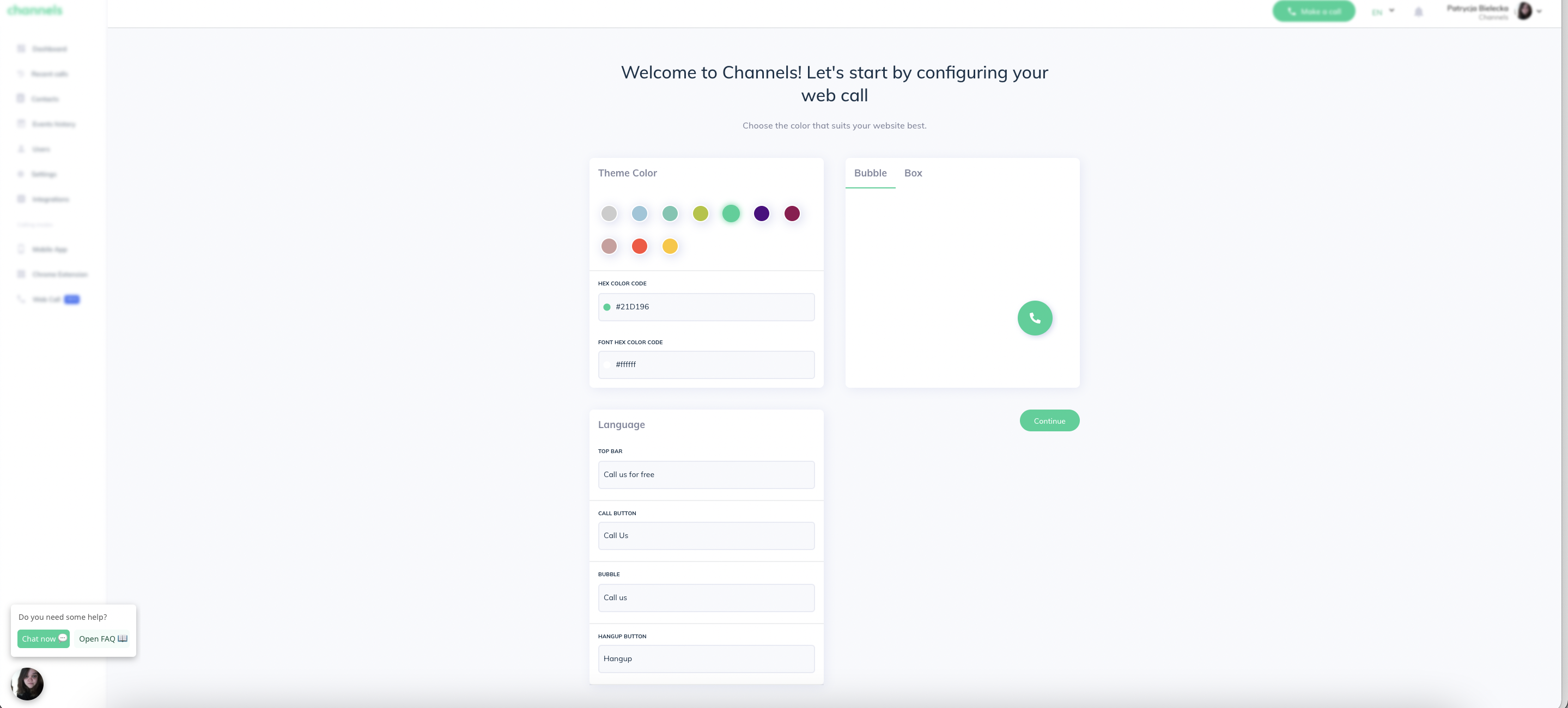
It's not difficult at all! Follow our step by step guide to proceed to the installation process.
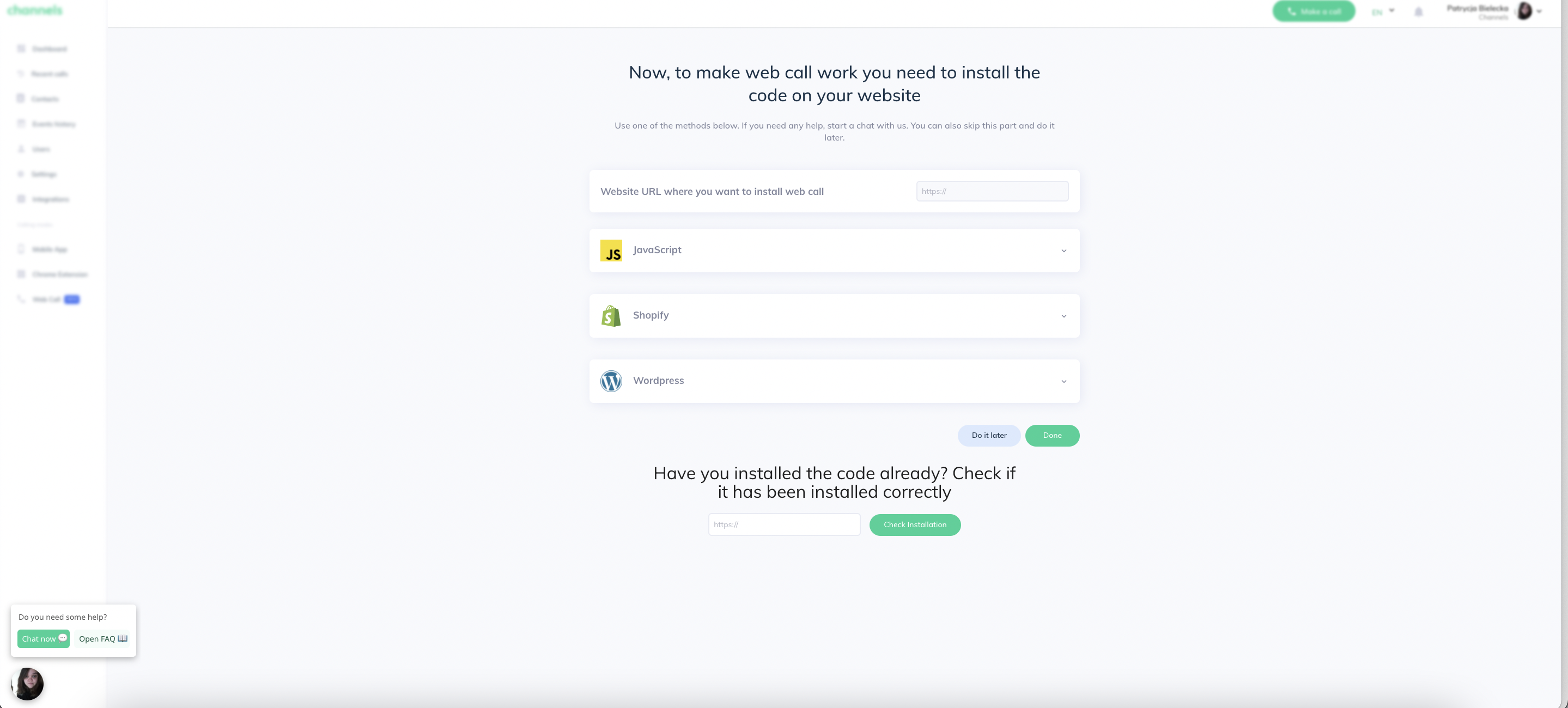
There are four different options to choose from for the placement of your Web Call:
Website URL - Inserting URL of the website you want the Web Call widget to be displayed.
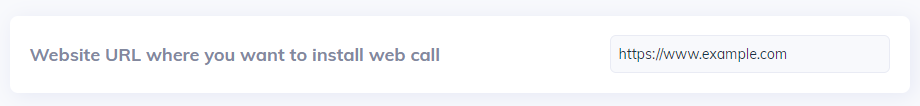
JavaScript - The code that allows you to paste Web Call by yourself.

Take note that every code is unique. For it to work it must be copied directly from the website.
Shopify - The three-step process during which you will have to:
Login to your Shopify panel.
Go to Online Store > Themes > Actions drop-down menu under Current Theme > Edit code > theme.liquid.
Paste this code just before the tag at the end of the theme.liquid script
WordPress - The five-step process during which you will have to:
Login to your WordPress panel.
Go to Appearance > Theme Editor.
Under Theme Files, find the Theme Footer (footer.php) and choose it.
Paste our code before the tag at the bottom.
Click Update File to save changes
If you don't want to make a decision at that moment, you can always come back to that later in Web Call configuration.
The last step will be to choose a number that you will present with when using our application!
You can select country, prefix and precise number. After that you can give it a label. Easy enough!
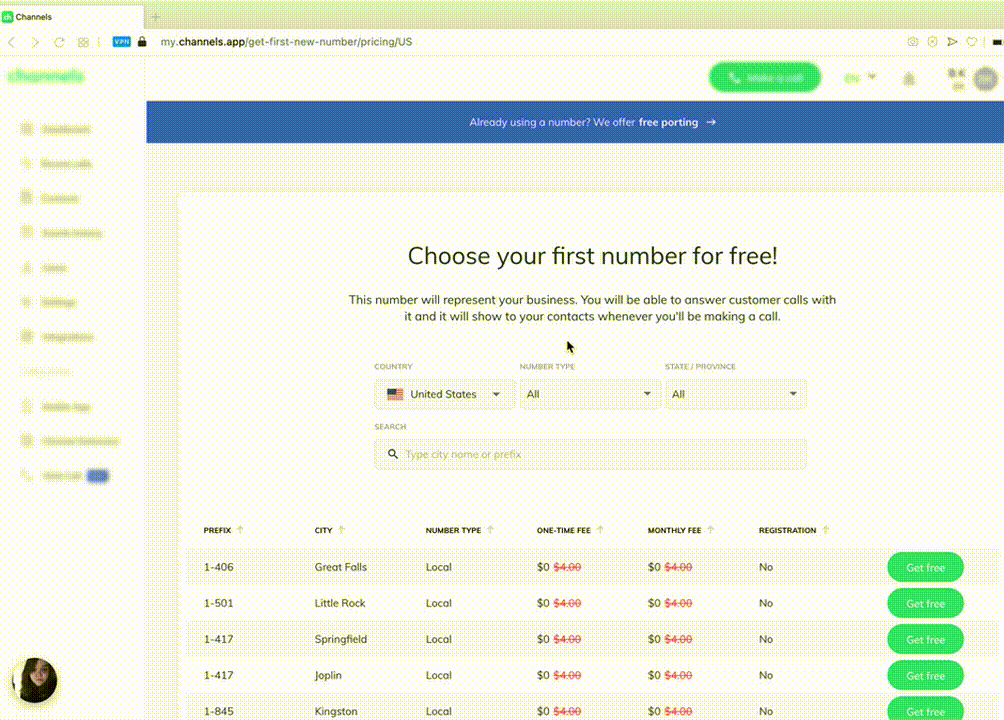
Once you finish that, you will be redirected to the screen that will confirm that the account setup process is complete. From now on, you will be able to use our application to connect with your customers, easier than ever!