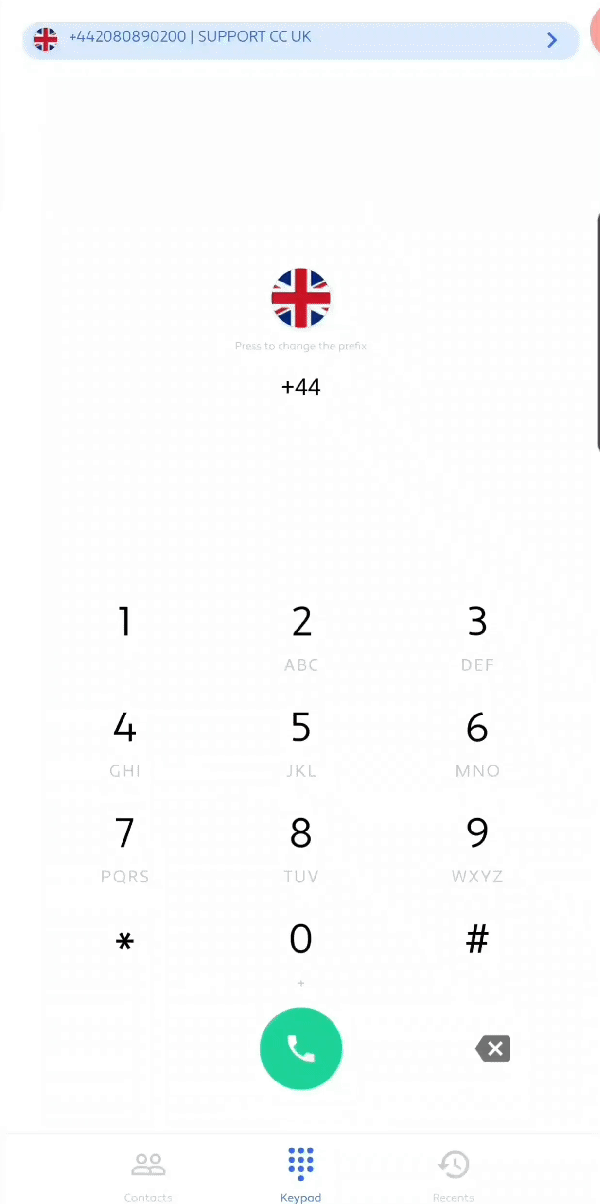You’re only a few clicks away from getting in touch with the world! To initiate a call use our keypad and confirm with a green icon.
You can also dial straight from your own contacts list. Please choose Contacts from the bottom panel and tap on the person to dial. Simple as that! :)
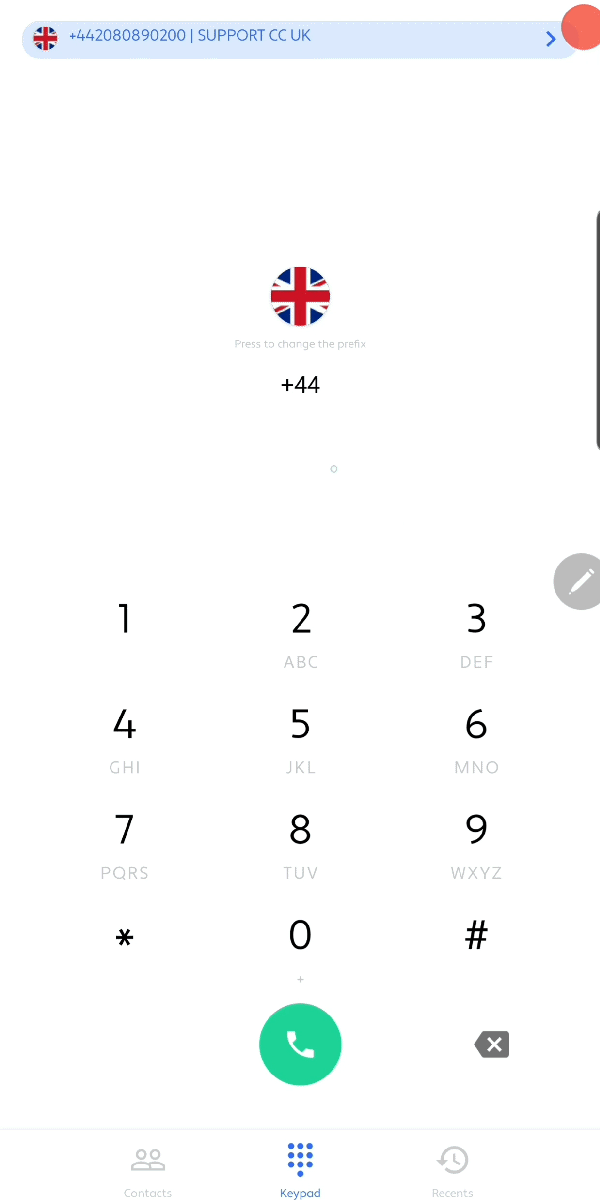
If you gave Channels calling account permission then the rest of the process will take place in the familiar, native dialer! You can learn more about it here.
Incoming calls will show up at your phone as any other call would, except it will have a description which Channels number it comes from and Contact information. All you need to do in order to receive them is to be logged in to the mobile app and have it running in the background.